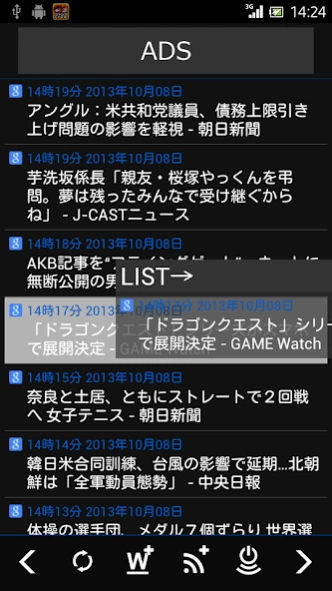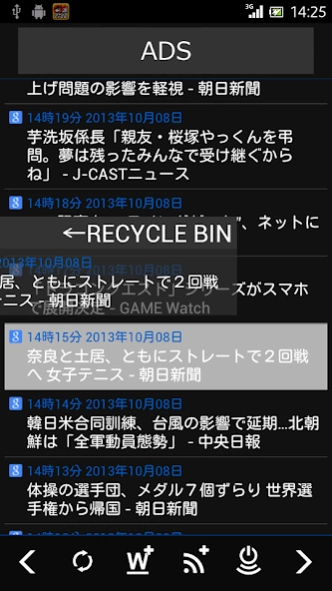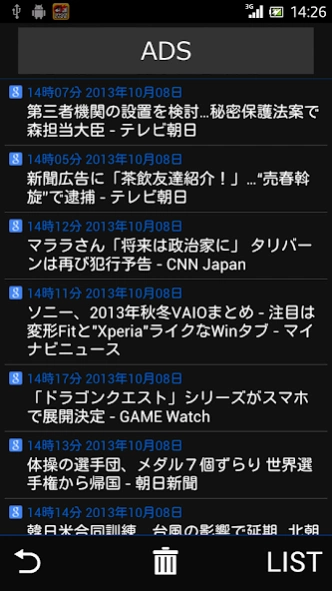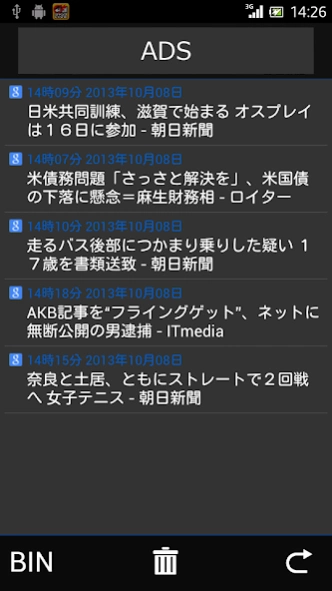NARROW FEED 1.0.6
Continue to app
Free Version
Publisher Description
NARROW FEED - NARROW FEED (narrow feed) is a search type RSS reader. It is possible to set the keywords, will notify by collecting only the articles that match the keyword.
It is possible to RSS patrol set in the shortest interval of 5 minutes, people and want to know the latest information quickly but busy, it is very recommended to people care, that is going to search from your RSS and news.
Also, if anything set the keyword, I can be used as a normal RSS reader.
basic usage of NARROWFEED
I want to add a 1.RSS. (I should put the RSS of Google News item 7.)
2. I set the keyword.
3. Turn ON the background service, and wait.
※ If you want to use a background service in Wifi environment, will ensure that you can lead even in sleep state.
"Settings" in the smartphone → can be set from the "Wi-Fi Settings" → MENU by pressing the key → "Advanced".
detailed how to use
HOME screen
(It is the first page that appears.)
Button in order from left,
· Move button to trash
Reload button
Keyword move button to add page
· Move button to add RSS page
Background service button
Move button to list
When you tap the article takes you to the article detail page.
When you press the button in the middle and you can switch between an overview and detailed article.
swipe articles from right to left
· Article I will move to trash.
swipe articles from left to right
· Article I will move to the list.
article a long press
· Twitter I can post to such.
How to add a keyword
1. I will go to the Add Keyword page.
2. Press the Add Keyword button, you can add the keyword.
If you want to edit the keywords Please hold.
• If you want to delete please swipe from right to left.
• When you check exclusion search, it does not collect the articles that match the keyword.
※ In the event that the exclusion Search "only" want to
If there is only excluded Search on keyword list, it does not pick up even a single article.
If you want to only exclude search, add nothing keyword. Blank does not need.
Press the Add Keyword button, please immediately OK.
This first picked up all of the article, to exclude only the articles that match the negative keyword.
RSS how additional
Keyword is almost the same as adding.
If you uncheck the "keyword check", article of the RSS will be collected all without keyword search.
Simple search function of the RSS feed is now has from version 1.0.1.
From the magnifying glass button, I can move to the RSS feed search page.
(Search results only up to 10 does not appear.)
background service
I will travel the RSS every five minutes at the shortest.
Decide the time, please select the notification method.
LED, notification icon, I can set the alarm, Vibe, respectively.
Finally, you're ready to tap the "ON".
It is okay to quit the app in the BACK key.
Trash
(Method of operation is common to all of the trash.)
swipe the items from right to left
· I will permanently delete the item.
swipe the items from left to right
· I will return to the original item.
tap the trash button
• All I completely deleted. A confirmation window will appear.
list
List page is only article.
swipe articles from right to left
I will return the-article to the HOME screen.
swipe articles from left to right
· I move it to the Trash.
tap the trash button
• All of the articles I move it to the Trash. A confirmation window will appear.
About NARROW FEED
NARROW FEED is a free app for Android published in the Newsgroup Clients list of apps, part of Communications.
The company that develops NARROW FEED is Qerozon. The latest version released by its developer is 1.0.6.
To install NARROW FEED on your Android device, just click the green Continue To App button above to start the installation process. The app is listed on our website since 2013-10-21 and was downloaded 2 times. We have already checked if the download link is safe, however for your own protection we recommend that you scan the downloaded app with your antivirus. Your antivirus may detect the NARROW FEED as malware as malware if the download link to jp.qerozon.feed is broken.
How to install NARROW FEED on your Android device:
- Click on the Continue To App button on our website. This will redirect you to Google Play.
- Once the NARROW FEED is shown in the Google Play listing of your Android device, you can start its download and installation. Tap on the Install button located below the search bar and to the right of the app icon.
- A pop-up window with the permissions required by NARROW FEED will be shown. Click on Accept to continue the process.
- NARROW FEED will be downloaded onto your device, displaying a progress. Once the download completes, the installation will start and you'll get a notification after the installation is finished.